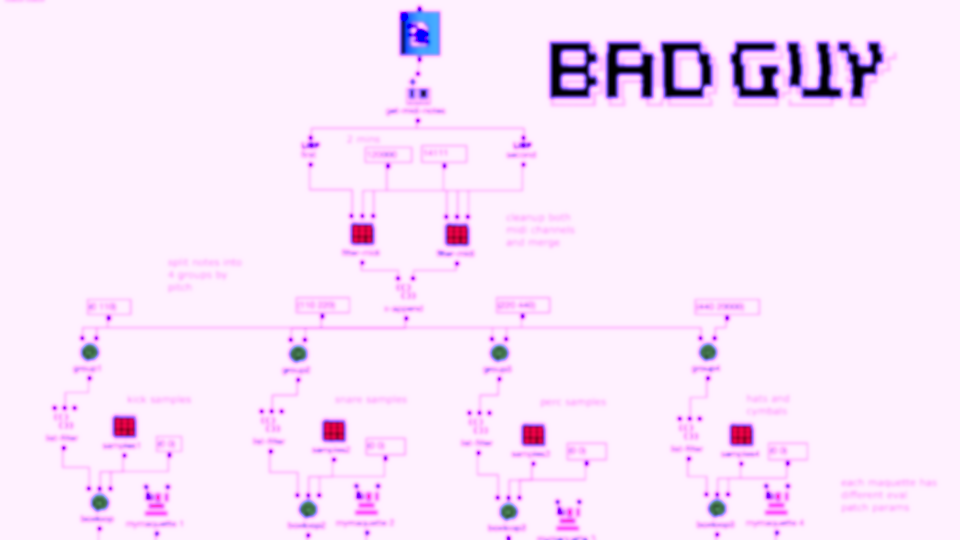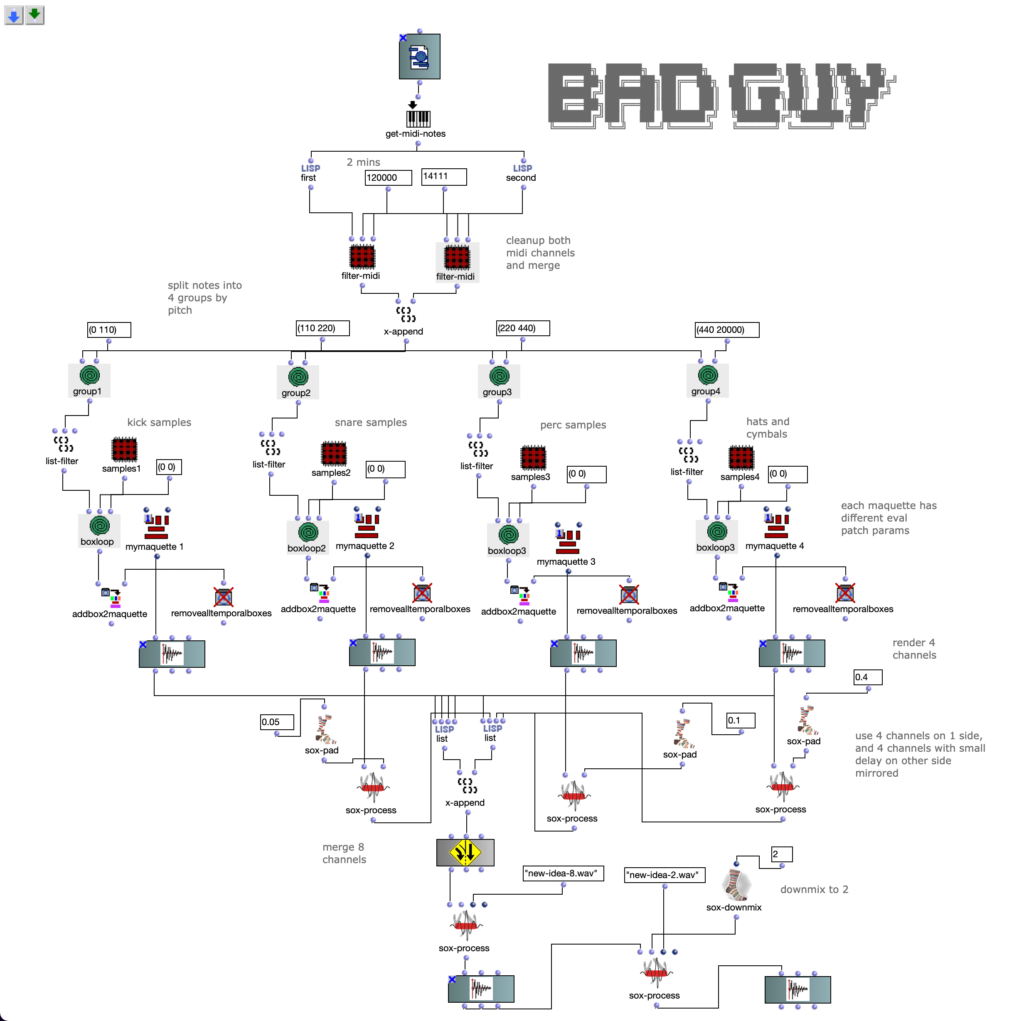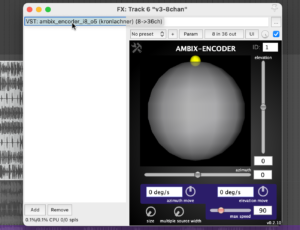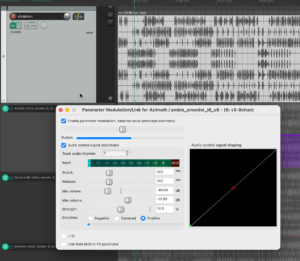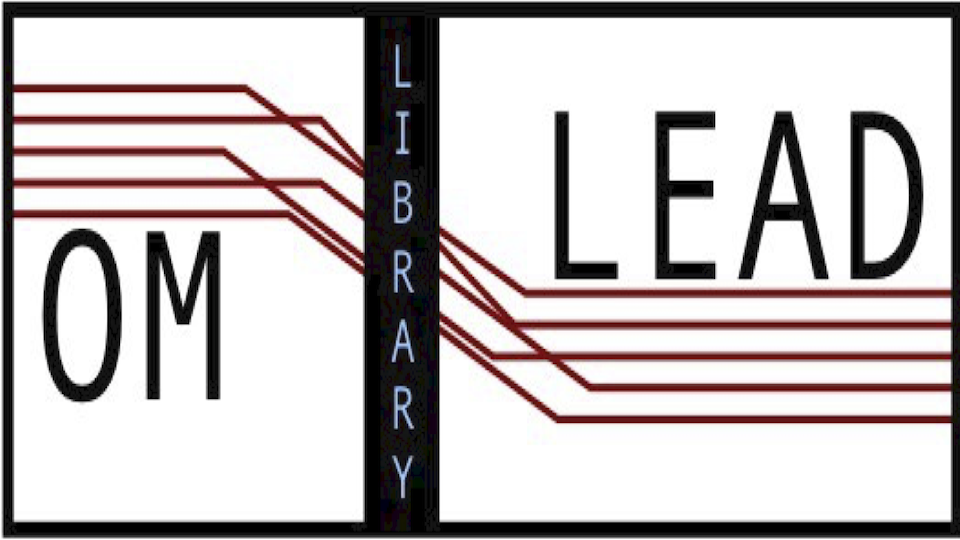Abstract: The OpenMusic program PixelWaltz can be used to convert images into symbolic representations of music (pitches and onset times). Options for image manipulation are available with which the result can be additionally influenced.
Responsible persons: Florian Simon
Mapping: Pitch

The pixels of the image are scrolled through line by line and the respective red, green and blue values (between 0 and 1) are mapped to a desired pitch range. This means that three pitch values in midicent are always obtained from one pixel. As two adjacent pixels are similar in many cases, this mapping method often results in repeating patterns every three notes. This is the reason for the title of the project.
It is also possible to limit the number of note values output.
Mapping: Application times
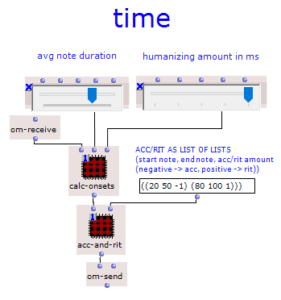
A constant value can be set for the start times and note durations. A humanizer effect can also be switched on, which randomly shifts each note forwards or backwards within a specified range. Starting from the basic tempo, accelerandi and ritardandi can be created by passing lists of three numbers. These represent the start note, end note and speed of the tempo change. (20 50 -1) creates an accelerando from note 20 to note 50, in which the intervals per note become one millisecond shorter. A positive third value corresponds to a ritardando.
Dynamics
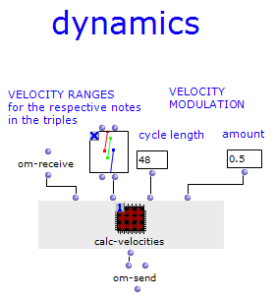
Different random ranges for “red”, “green” and “blue” notes can be defined for the volume or velocity. The values generated in this way can also be modulated sinusoidally so that, for example, the volume can rise and fall over longer periods of time. This requires the specification of a wavelength in the number of notes and the maximum deviation factor.
Accompaniment
PixelWaltz offers the option of generating an accompanying voice, which consists of individual additional tones in a desired fixed note number frequency. If this is not divisible by 3, a polymetric is often created. The pitch is determined randomly and can be between 3 and 6 semitones below the respective “accompanied” note.
Image processing

In order to create further variation, the sonification section of PixelWaltz is preceded by tools for manipulating the input image. In addition to adjusting the image size, brightness and contrast, it is also possible to shift the color values and thus recolor the image. The changes in the musical translation are immediately noticeable: More brightness leads to a higher average pitch, more contrast reduces the number of different pitch values. With a blue-dominated image, the last notes of the triplet will usually be the highest.
Sound results
The tonal results naturally differ depending on the input – but photographed material in particular often leads to the same wave-like overall structure, which winds irregularly and at a slow tempo chromatically, sometimes upwards, sometimes downwards. The accompaniment supports this effect and can form a counter-pulse to the main voice.
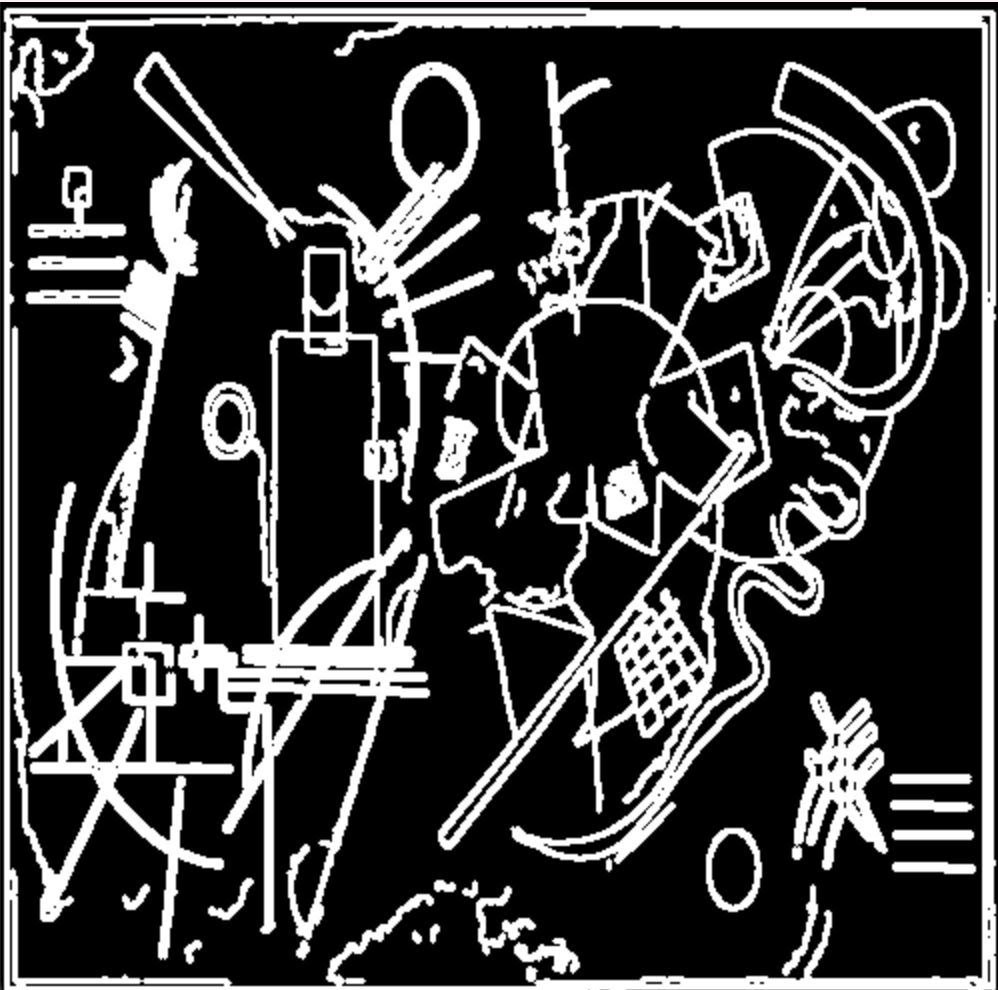

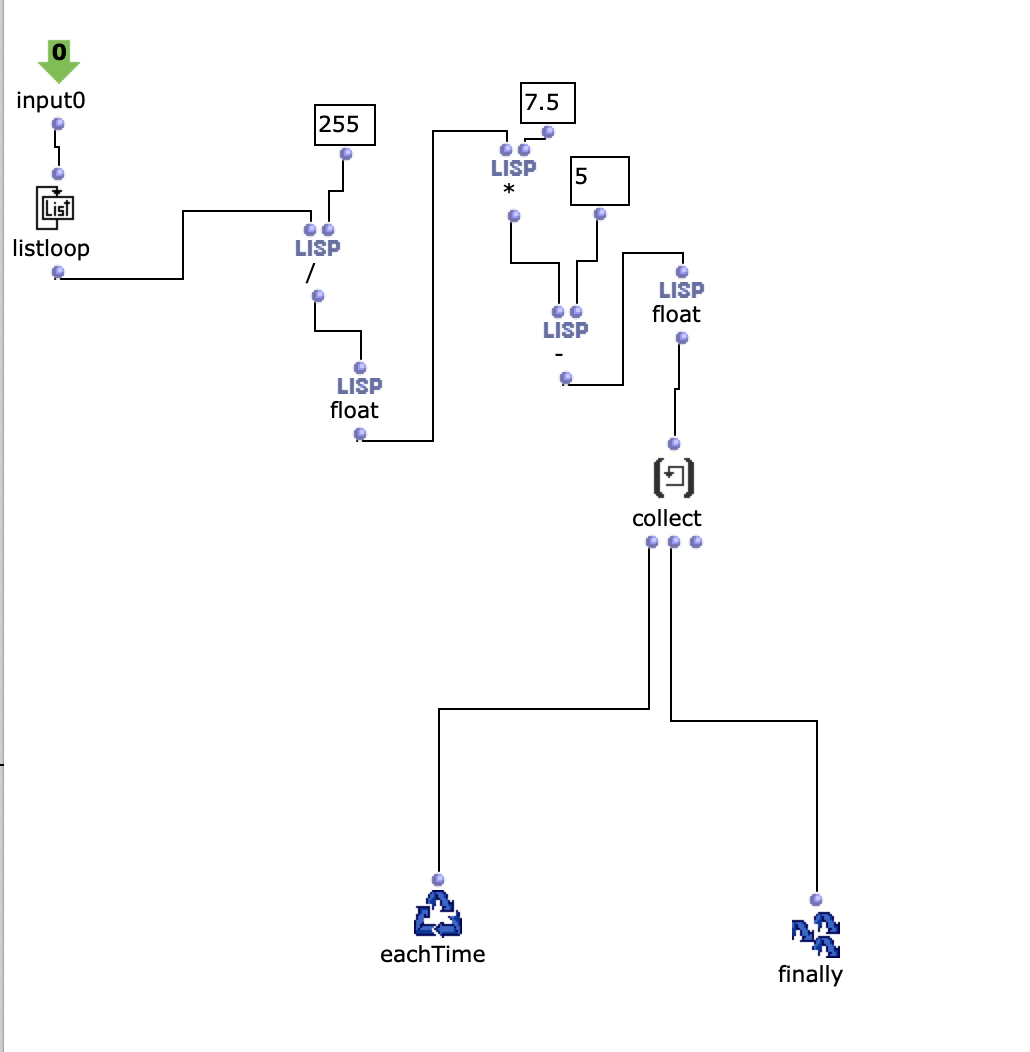
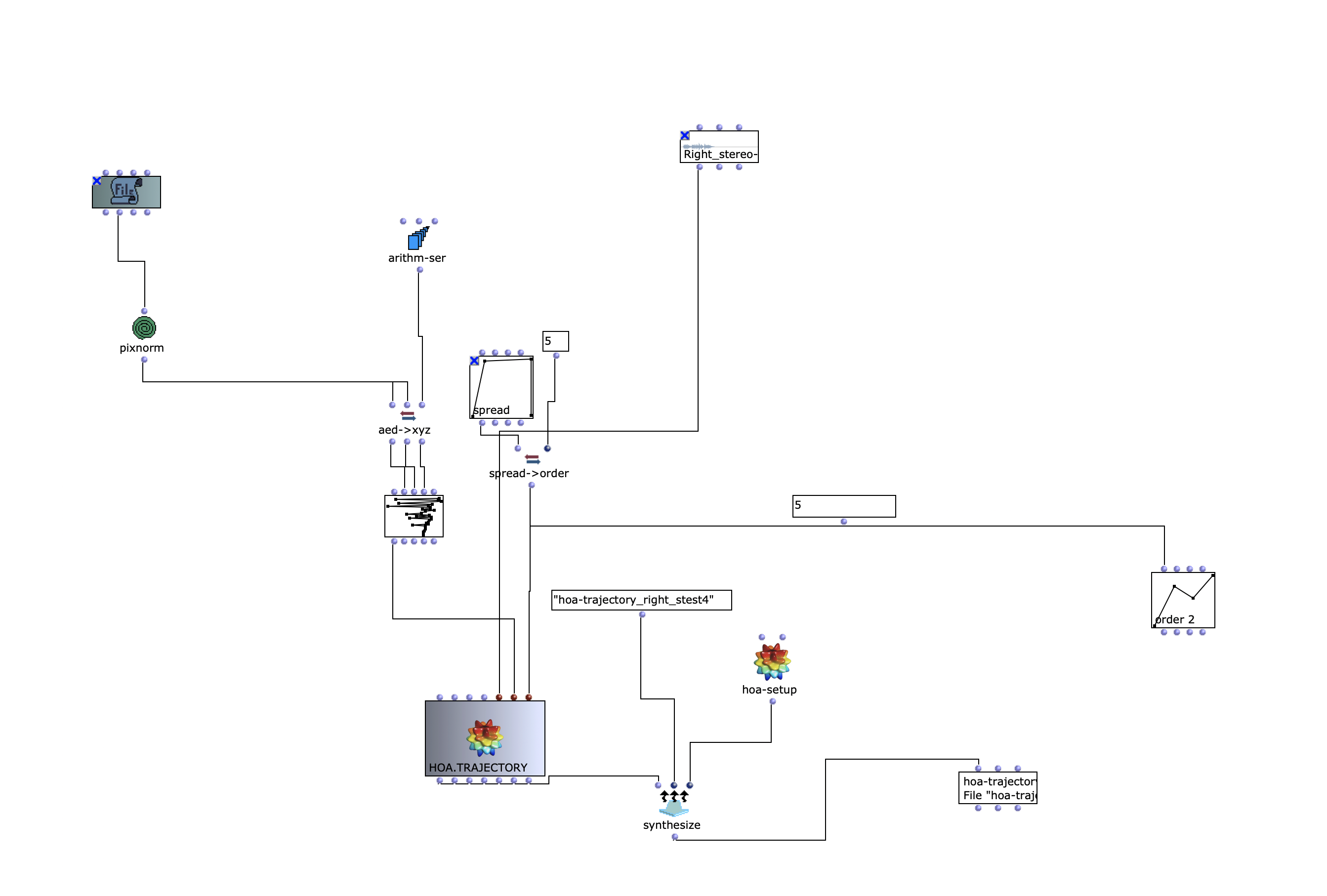
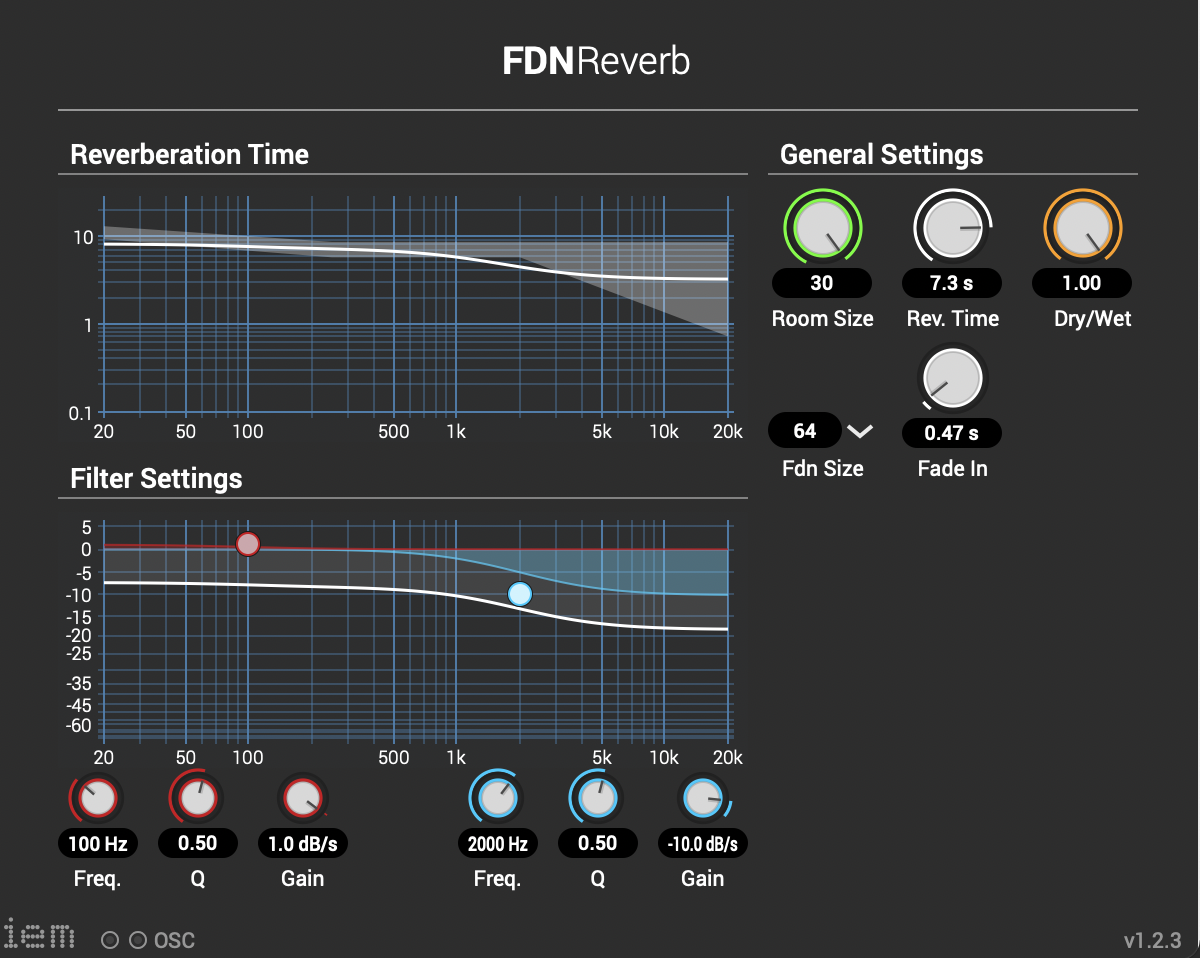 The stereo and mono files were first encoded in 5th order Ambisonics (36 channels) and then converted into two channels using the binaural encoder.
The stereo and mono files were first encoded in 5th order Ambisonics (36 channels) and then converted into two channels using the binaural encoder. 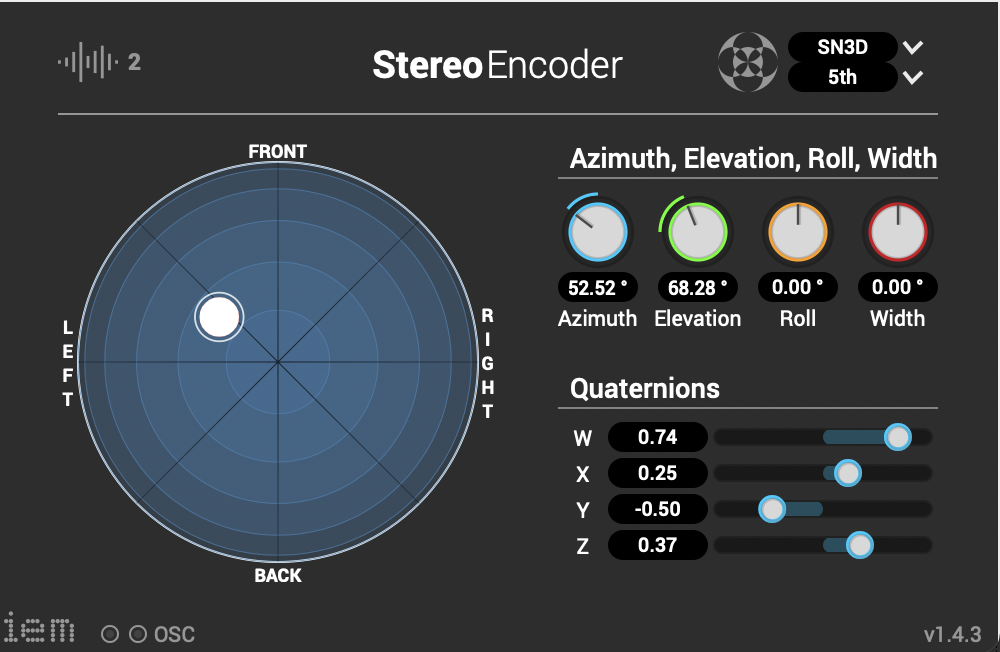
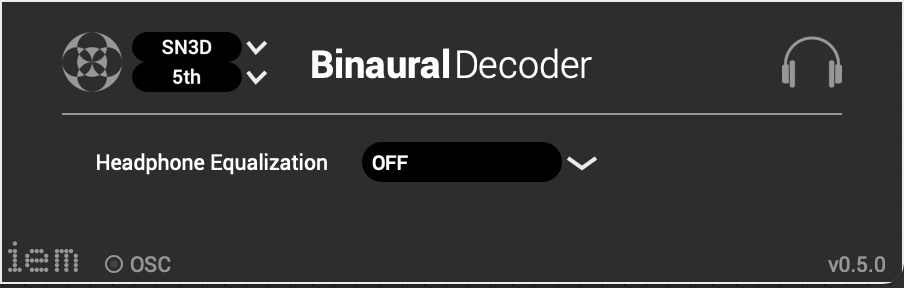 Other post-processing effects (Detune, Reverb) were programmed by myself and are available on Github. The reverb is based on a paper by James A. Moorer About this Reverberation Business from 1979 and was written in C. The algorithm of the detuner was written in C from the HTML version of Miller Puckette’s handbook “The Theory and Technique of Electronic Music”. The result of the last iteration can be heard here.
Other post-processing effects (Detune, Reverb) were programmed by myself and are available on Github. The reverb is based on a paper by James A. Moorer About this Reverberation Business from 1979 and was written in C. The algorithm of the detuner was written in C from the HTML version of Miller Puckette’s handbook “The Theory and Technique of Electronic Music”. The result of the last iteration can be heard here.